Three weeks into GIS4043, we were introduced to a package including data collection, ArcGIS Online, Story Maps and ArcGIS Field Maps. While I have worked with ArcGIS Online creating state maps with data from various Departments of Transportation for research and write-ups for pages on AARoads, a lot of this was new to me.
The purpose of this week's lab is to create a Feature Class with data collected with a mobile unit using ArcGIS Field Maps. Then with that data, creating a web layer to be shared online by multiple methods.
The initial steps in the lab were to create an empty project and utilize Domains. Domains are predetermined options for data collection in the field. For this project, we were to select an aspect of Public Safety, either within a building complex or in a geographical area.
Seeing the opportunity to couple the data collection with an aspect of AARoads, I chose Route Sign Markers as the Public Safety aspect to collect. The clear and consistent marking of numbered routes not only aids in motorist navigation but also indicates that a street or highway is part of a larger system maintained by either the county or state. Clearly marked routes reduce motorist confusion, allowing more attention to be devoted to driving in place of navigation. Poorly marked routes, or ones not marked at all can lead to last minute decisions as far as where to turn or frustration with taking the wrong road altogether.
 |
| Florida State Road 597 marker in excellent condition |
 |
| Faded CR 582 marker in North Tampa |
Furthermore, GPS based navigation systems such as Google Maps and TomTom devices tend to favor referencing numbered routes over named streets. Therefore having consistently signed route markers working in tandem with street names is better from a motorist perspective. Well marked routes can also aid in hurricane evacuations, keep trucks on designated routes, and provide signed alternates due to congestion on primary routes.
With that in mind, the Domain set up for this lab is "condition", with the field providing options (Code) for excellent, fair and poor. The field type was set to text, and a short description of each Code was entered. This set of criteria works out well with route sign markers, as part of my inspiration for what to collect is because FDOT similarly does field collection where every sign within a district is cataloged in the field and rated based upon its condition.
Following the Domains creation, next was the creation of a new Feature Class that will be populated with the data collected in the field. Having some knowledge of MySQL databases made understanding the need for the Data Type of "Condition" to be set as Text, so it matched the Domain field type set earlier. Other fields added included Photo with the Data Type of Raster and Notes with the Data Type of Text.
With the new Feature Class added to our project Geodatabase, I applied the Condition Domain to the Condition Field. This allows the predetermined Conditions to be used in the field. I then shared the empty Feature Class as a Web Layer with it configured to allow editing. Following a hiccup where the unique numeric ID was not preset (another aspect of MySQL coming into play), the page was published to the Content section of my ArcGIS Online account.
Added the Field Maps application to my Samsung phone via the Google Play Store. Once logged in, data collection could commence! My initial point was a test in the office of a prototype road sign made for me. With the success of that, the next point was within walking distance along U.S. 41.
For the remainder of the points, I wanted a variety of examples allowing me to categorize some signs as fair and others as poor. Knowing where several arrays of such were, my brother, who is a Professional Surveyor, accompanied me as we drove to collect nearly a dozen points. He mentioned Survey Grade collection, which is placing the collection device as close to the data to be cataloged as possible. So I went with that method, placing my phone against each sign support post for the collection.
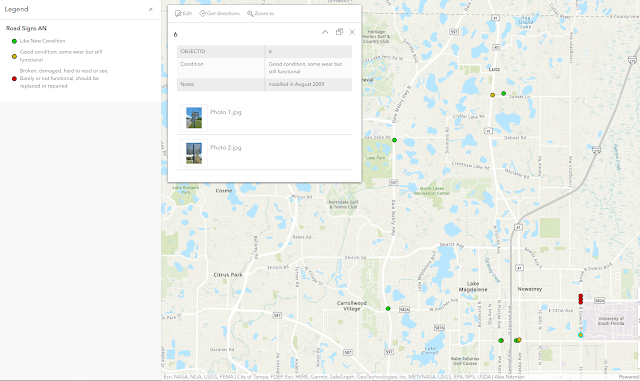 |
| The various route markers we collected throughout the Lutz and North Tampa area |
No major difficulty with collecting the points. The only somewhat confusing aspect was that even after touching the Check button in Field Maps to finalize a data point, occasionally the data entry dialog remained. This initially led me to question whether or not the data I entered went through.
Once back at the PC, verified that the data collection was successful on the Web Map on ArcGIS Online. Opened the map via Portal in ArcGIS Pro as well, noting that the pop up information on the software omits the photo thumbnail for each point. Also created a Map Package from the map layer and KML files for Google Earth.
The finished Web Map was posted at https://pns.maps.arcgis.com/apps/mapviewer/index.html?webmap=acd601fc59ab435391f633fe99df7e66


No comments:
Post a Comment