Moving forward into our second week of GIS Programming, there was a lot to memorize related to basic Python programming terminology and functionality. Our first foray into Python utilized functions, methods and modules. Additionally we gain experience working with lists and loops.
The Lab assignment for Module 2 commenced with a basic assignment of a string variable comprising our full name. A string, or string literal, is a set of characters enclosed by either single or double quotation marks. Strings have an Index Positioning System that uses a range of values enclosed in brackets. Each character in a string, including spaces, is assigned an index number. Since Python is a Zero-Based Language, the first character in a string or list sequence represents index zero [0]. This is fundamental in understanding indexing numerology.
Following the creation of a variable for our name, the next step was splitting the string into separate elements via the split ( ) method. Functions operate independently, whereas a method is a function that is coupled to an object. An object can be a number, a string or a list. With Dot Notation, the object and method precede the argument / parameters, which are enclosed within parenthesis. A more simpler explanation is that what follows the dot belongs to what precedes it, or the method belongs to the object.
Using the split ( ) method on the string containing our full name generates a list. The list is indexed similarly to the characters in a string, where the first name is index [0], the middle name is index [1] and the last name is index [2]. Alternatively, we can work backward with indexes where the final entry in a sequence is -1. Following that sequence, the middle name is index [-2].
The second step in the Lab assignment was the review of a prewritten script for a dice game. There were two errors to correct, and identifying these were pretty straight forward. The difficulty I had was understanding the logic of the actual dice game. I posted about it on the class discussion board and finally figured it out with help.
The for loop repeats a specified portion of code, typically on a sequence such as a string or list, but not based on a condition. The loop iterates through a block of code on each element in the sequence. The loop concludes once it reaches the sequence end.
The script uses a for loop run on a list of eight players. The dice number generates a random integer from zero to a range that is calculated as twice the number of characters in the string of the player name. So for Tom, his name is 3 characters in length, so the variable x*2 gives him a dice range of 0 to 6. If he rolls 4 of more, he wins, as the condition for winning is dice > x. The elif (else if) statement is based upon the condition dice == x, so if he rolls a 3 he ties. The else condition applies if he rolls 2 or less, where he loses.
 |
| Successful run of corrected Dice Game script showing all three possible results |
The final name on the list is Marceline, which is nine characters in length. Her dice range is between 0 and 18. So if she rolls 9 she ties and anything above is a win and below a loss. The logic is now clear, but practically, what kind of dice game is based upon the length of a players name? 😑
The remainder of the Lab assignment further covered if statements, else statements and while loops. Incorporating these functions, we were tasked with compiling a program of "lucky numbers" that started by populating a list of 20 randomly generated numbers between zero and ten. Then an "unlucky number" was selected by user-input, which in turn was iterated through the program to determine if it was on the list, and if so, how many times. If the unlucky number was, compiled code would remove any instance of that from the lucky number list. Results were printed.
 |
| Lucky Number script showing the condition where the unlucky number is removed. |
The while loop requires an exit condition, an argument that evaluates to True (Boolean). The exit condition utilizes a sentry variable or loop variable, which is compared to some other value. An exit condition must eventually be reached during the iteration of the while loop, otherwise the endless cycle may result in an infinite loop.
As part of our lab exercise, a simple while loop iterated to a specified number of times. The block of code for the iteration generated a random number using the randint (random integer) method found within the random module and populated a blank list. A module is like an extension imported into Python that expands its capabilities, typically with specialized functions. Python scripts, by definition, are modules.
Branching is where code partitions along one path or another. Typically used with an if structure and its variants, the script can branch into a section of code or bypass it depending upon the set conditions. Within the while loop structure in the Lab, we coupled an if statement with a break statement under the condition that once the iteration was equivalent to a predetermined index number, it exited.
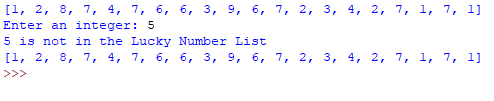 |
| The lucky number script case where the unlucky number input was not within the lucky number list |
Another aspect of while loops is that the counter variable must both be defined and an integer. The use of variables is intuitive in Python, so the type is implicit in the value assigned. x = 0 is an integer whereas x = 1.02 is a float and x = "text" is a string. The while loop iterates with integers (or slices) and if not, a TypeError occurs. Also without the counter variable being predefined, attempting to run the while loop results in a NameError, where the counter variable is not defined.
 |
| Flow Chart for the Lucky Number Python Script |
Completing the Lab for module 2 was challenging, requiring a lot of code testing and patience. I found using IDLE to compile the code with the separate script window was more efficient than ArcGIS Notebook and the use of cells. The IDLE interface uses syntax highlighting, my main requirement thus far, and running a saved script is as simple as pushing the F5 button.


